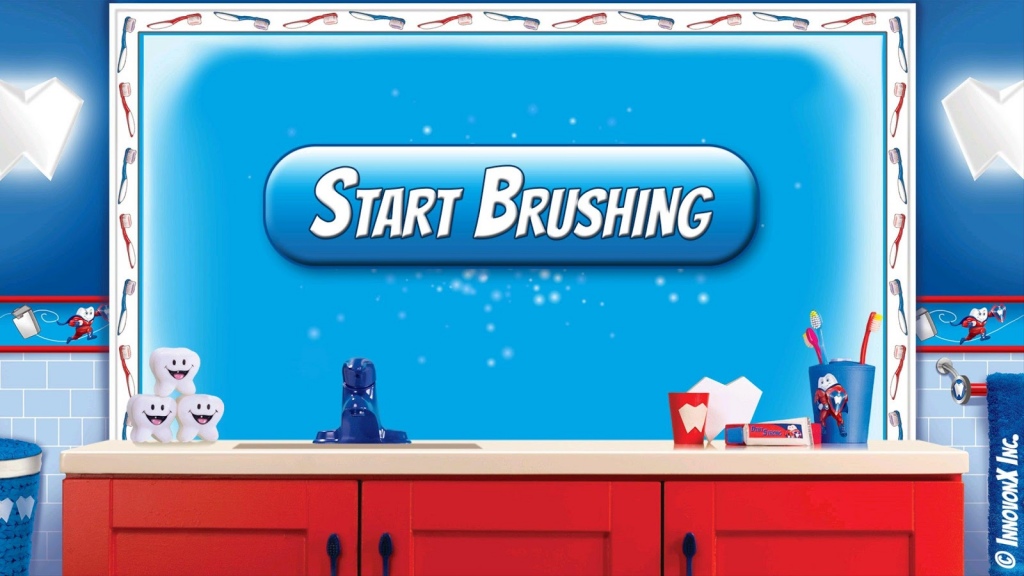BT's Dental Toothbrush Timer 1.0.0
Free Version
Publisher Description
The perfect companion app to the popular Tooth Talk TV video that teaches kids how to properly brush their teeth. If your child hasn't seen it yet, check it out at http://ToothTalk.tv or watch it above :)
Encourage your child to take great care of their teeth by brushing for 2 minutes! This colorful app features a 2 minute timer, fun brushing music and Baby Tooth's brushing station!
Almost everyone has a sweet tooth, do you? Make sure to teach your children to use their toothbrushes if they have a treat. Plaque is not their teeth’s friend, it causes cavities! Make sure they brush their teeth to get that fuzzy plaque off. The Tooth Fairy loves to find clean, shiny and healthy teeth under their pillows. Proper brushing and flossing helps keeps their gums healthy too. A healthy mouth will help keep their whole body healthy.
To learn more about Adventures of Dent Strong visit http://DentStrong.com
Good oral hygiene helps keep teeth healthy!
About BT's Dental Toothbrush Timer
BT's Dental Toothbrush Timer is a free app for Android published in the Health & Nutrition list of apps, part of Home & Hobby.
The company that develops BT's Dental Toothbrush Timer is InnovonX. The latest version released by its developer is 1.0.0.
To install BT's Dental Toothbrush Timer on your Android device, just click the green Continue To App button above to start the installation process. The app is listed on our website since 2015-11-13 and was downloaded 2 times. We have already checked if the download link is safe, however for your own protection we recommend that you scan the downloaded app with your antivirus. Your antivirus may detect the BT's Dental Toothbrush Timer as malware as malware if the download link to com.innovonxinc.btsbrushingtimer is broken.
How to install BT's Dental Toothbrush Timer on your Android device:
- Click on the Continue To App button on our website. This will redirect you to Google Play.
- Once the BT's Dental Toothbrush Timer is shown in the Google Play listing of your Android device, you can start its download and installation. Tap on the Install button located below the search bar and to the right of the app icon.
- A pop-up window with the permissions required by BT's Dental Toothbrush Timer will be shown. Click on Accept to continue the process.
- BT's Dental Toothbrush Timer will be downloaded onto your device, displaying a progress. Once the download completes, the installation will start and you'll get a notification after the installation is finished.